- Overview
- Display Builder
- Display Runner
- Processed Variables
- Widgets
- Actions
- Borders
- Rules
- Scripts
- Macros
- Tuning
Yamcs Studio Release Notes
Source Code Documentation
Attach a Script¶
Scripts can be attached to any widget, or the display itself.
Select the Scripts property in the Properties view, to open the Attach Scripts dialog.
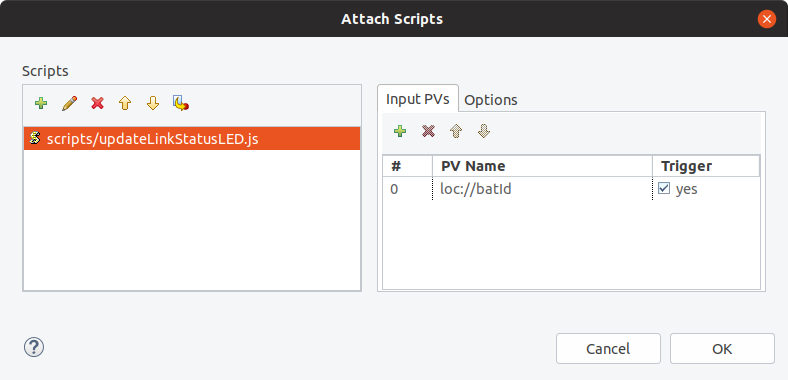
Use this dialog to add or remove scripts. A script can point to a Script file available in the workspace, or alternatively it may be embedded directly within the display.
Input PVs
The panel to the right lists the PVs that must be accessible during
script execution. They are available from the global array pvs in
the same order as they appear in the dialog.
Each script must have at least one Input PV that has the Trigger checkbox enabled, otherwise it would never execute.
If you require to execute a script that only runs when the display
initializes, use a formula =1 as your trigger PV.
By default a script executes only when all of its inputs are connected and have a value, and one of its trigger PVs is updated.
Options
The default conditions for execution can be customized in the Options tab:
- Execute anyway even if some PVs are disconnected.
Set this flag to run a script even if one of the input PVs is not yet available.
- Do not execute the script if error was detected.
Set this flag to abort further executions of this script as soon as a failure is detected.
