- Overview
- Display Builder
- Display Runner
- Processed Variables
- Widgets
- Actions
- Borders
- Rules
- Scripts
- Macros
- Tuning
Yamcs Studio Release Notes
Source Code Documentation
Actions¶
Widgets have an Actions property which is used to trigger actions upon user interaction. The common case is to trigger Actions with an Action Button.
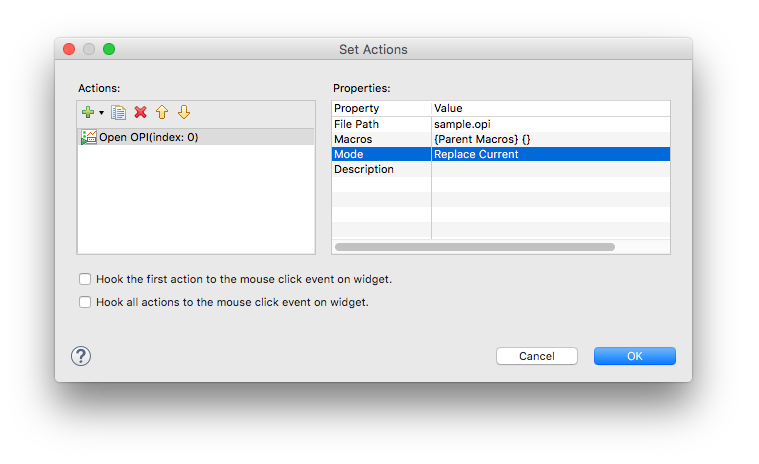
Actions can be linked to a push event of a button, or the release event of a toggle button. All actions of a widget are also available via the right-click context menu of that widget.
When using a widget scripts, an action can also be triggered programmatically using executeAction(index).
The available actions are:
- Open OPI
- Opens another OPI.Indicate the workspace path to the OPI with
File Path.Use theModeto select whether the OPI should by default open in the same tab. Note that the runtime user can override this default behaviour by right-clicking the button. - Write PV
Writes the specified value to a PV. The macro
$(pv_name)is automatically substituted with the PV attached to the widget.- Execute System Command
This executes a command on your operating system.
- Execute JavaScript
Execute a JavaScript. Link to a script file in your workspace, or alternatively embed it into the Action.
- Execute Python Script
Execute some Python script. Link to a script file in your workspace, or alternatively embed it into the Action.
- Run Command
This runs a telecommand on the currently connected Yamcs processor.
- Run Command Stack
This runs all commands in a Yamcs Command Stack file (extension
*.ycs).- Play WAV File
Plays the specified sound file.
- Open File
Opens a workspace file with the default handler.
- Open Webpage
Open the specified web page with the integrated web browser.
